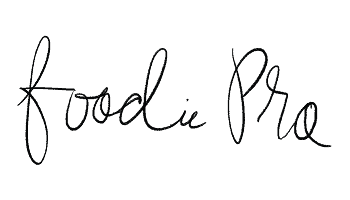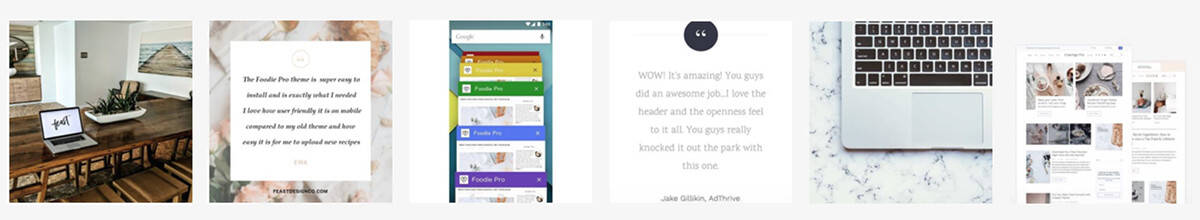Note: Instead of following this tutorial, we recommend you follow the instructions to Import the Foodie Pro Widgets to import the pre-configured widgets in your theme files, then customize them.

One of the most popular customization requests we get for our themes is how to add a search bar and social icons to the navigation menu. With Foodie Pro 3.0 we’ve made this as easy as a drag and drop! This feature makes your site more user-friendly on mobile devices. Instead of having to scroll to the bottom to get those features in the sidebar, your readers have everything right up top.
The search bar is already built into your navigation menu. To get the social icons added there as well please drag and drop a Simple Social Icons widget to the Nav Social Menu widget area and configure that widget with links to your social media accounts.

Once the widget is in place, it will automatically load into the menu bar.